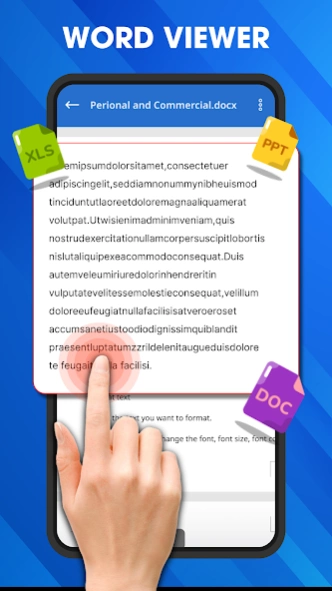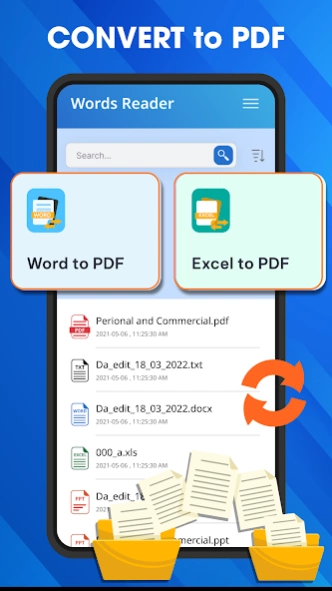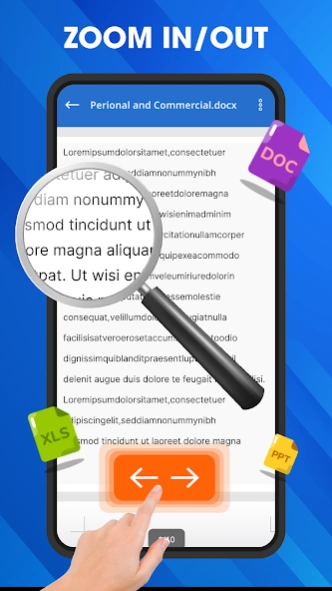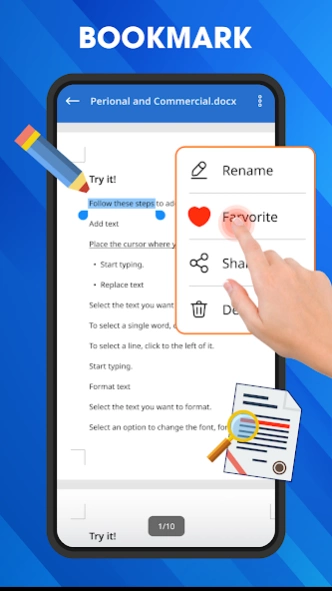Word Documents: PDF, Word, XLS 1.3.1
Free Version
Publisher Description
Word Documents: PDF, Word, XLS - Handling office documents: word, pdf, excel... simple, fast and convenient.
Word Documents: PDF, Word, XLS is an all-in-one office app that helps you read, edit, and manage documents conveniently and quickly. PDF, Word, Excel, PPTX, and more are all supported by our Document Reader.
Take your office with you wherever you go and stay productive on the go with our mobile document editor. Our app allows you to edit Word documents, Excel spreadsheets, PowerPoint presentations, PDF files, and more. No matter what type of document you need to work with, you can access it from anywhere and make changes whenever you need. With our office app, it is easier to find and manage documents.
Key features of Document Reader:
- Read all document files
- Support all formats: PDF, Word, Excel, PPTX, ...
- Scan documents to Word and PDF easily
- Manage documents efficiently
- Edit documents quickly
- Bookmark documents for quick access
- Easy to search
- Zoom to edit documents accurately.
Download the Word Documents: PDF, Word, XLS now and you'll have a powerful all-in-one Document reader and editor.
In addition to document viewing capabilities, the Office app provides you with powerful features that make editing document files easy and fast. Document editor supports real-time online document editing like Word, excel, ppt, and pdf. We understand that these important documents require a high level of accuracy. Therefore, our Document Reader allows you to zoom in on the document, enabling you to read and edit information accurately.
Finding document files has never been easier. The Document Editor allows you to bookmark, pin documents, and perform quick searches. It helps you save time by allowing you to find documents sorted by name, date, time, etc. These documents will be managed conveniently according to your needs.
Convert your physical documents into digital format with our state-of-the-art scanning feature. Simply scan any document, and our app will effortlessly transform it into an editable Word file or a convenient PDF. Perfect for digitizing notes, receipts, and important papers.
This Document Reader app is incredibly user-friendly. It is designed with a user-friendly interface. The mobile document editor is designed for Word documents, Excel spreadsheets, PowerPoint presentations, and PDF files, all at your fingertips.
Give Word Documents: PDF, Word, XLS a try for the experience! Read, edit, manage, and search documents with just a few taps.
Thank you for using our app. If you're satisfied with our app, please don't forget to leave a good rating.
About Word Documents: PDF, Word, XLS
Word Documents: PDF, Word, XLS is a free app for Android published in the System Maintenance list of apps, part of System Utilities.
The company that develops Word Documents: PDF, Word, XLS is TVApp. The latest version released by its developer is 1.3.1.
To install Word Documents: PDF, Word, XLS on your Android device, just click the green Continue To App button above to start the installation process. The app is listed on our website since 2024-01-16 and was downloaded 0 times. We have already checked if the download link is safe, however for your own protection we recommend that you scan the downloaded app with your antivirus. Your antivirus may detect the Word Documents: PDF, Word, XLS as malware as malware if the download link to com.office.docx.word.reader is broken.
How to install Word Documents: PDF, Word, XLS on your Android device:
- Click on the Continue To App button on our website. This will redirect you to Google Play.
- Once the Word Documents: PDF, Word, XLS is shown in the Google Play listing of your Android device, you can start its download and installation. Tap on the Install button located below the search bar and to the right of the app icon.
- A pop-up window with the permissions required by Word Documents: PDF, Word, XLS will be shown. Click on Accept to continue the process.
- Word Documents: PDF, Word, XLS will be downloaded onto your device, displaying a progress. Once the download completes, the installation will start and you'll get a notification after the installation is finished.